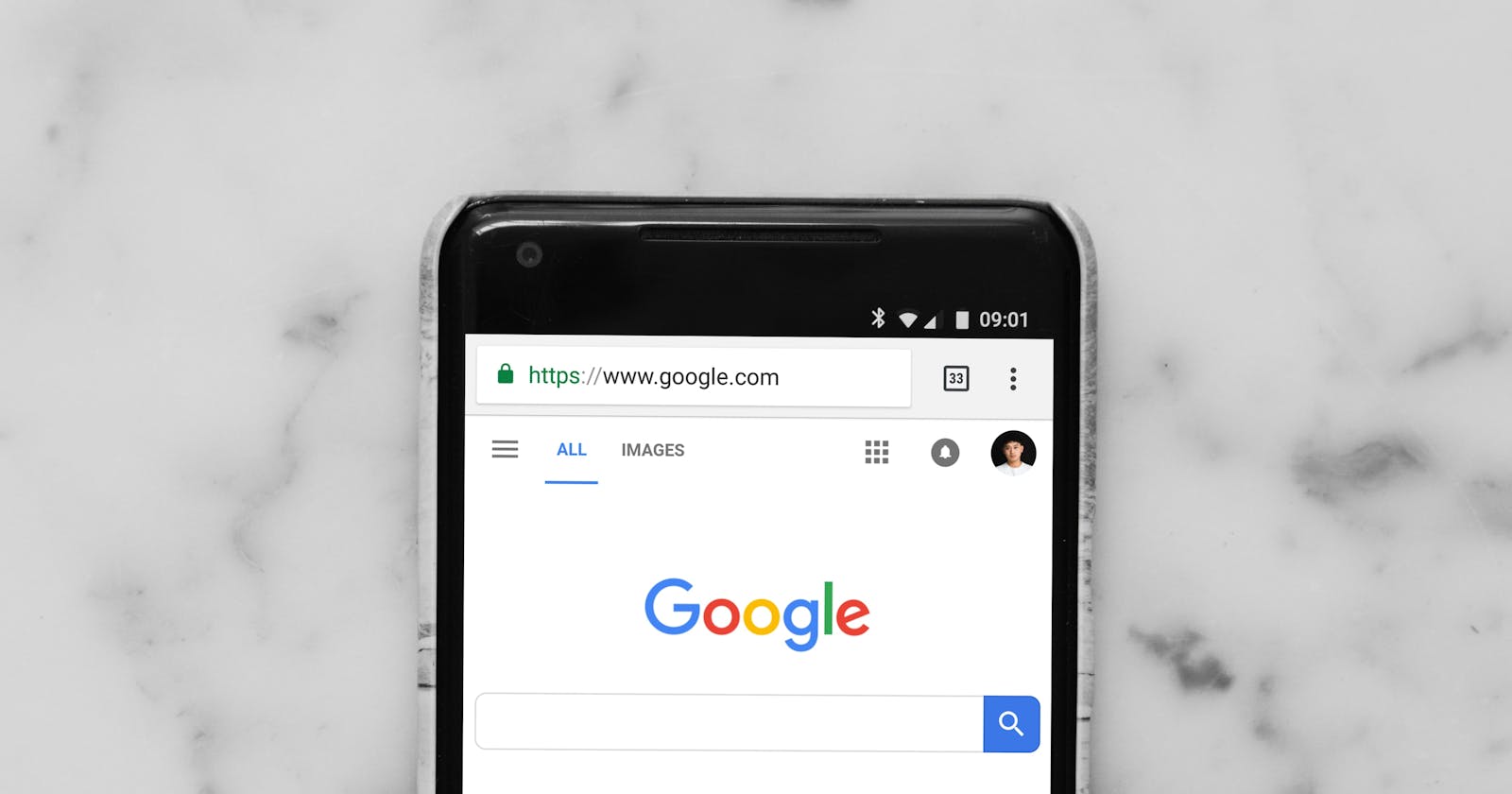Web browsers are applications that help individuals locate and access web pages. These browsers are essential to every user experience, enabling users to access and navigate web pages. One of these web browsers is Google Chrome, the browser service provided by Google.
Released in 2008, Chrome was only available for Microsoft Windows before Mac OS, Linux, and mobile support rolled out. Chrome is the most popular web browser, used by over 2.65 billion internet users and having an estimated market share of 63.58% worldwide.
This article is a user guide for getting started with Chrome for mobile users. It walks you through the benefits of Chrome, its installation, and how to get the most from your Chrome browser.
What is Google Chrome?
Google Chrome is a safe, secure, fast-performing browser built for everyone everywhere. From individuals to enterprises and developers looking to develop products, there is a Chrome for everyone:
Chrome Enterprise: This Chrome combines the power of Chrome browser, Chrome OS, and Chrome OS devices to power organizations’ workforce. It provides unmatched speed and security across endpoints and empowers your IT workforce to perform tasks with less infrastructure burden.
Chrome Dev: Updated weekly, this Chrome version is of value to software developers looking to build fast-performing websites and test APIs for their websites.
Chrome Beta: This version of Chrome is for testers and those interested in seeing features of new chrome versions before they’re released. Users can download this version to access the latest chrome version features and provide feedback to improve Chrome.
Chrome Canary: Also for developers, this nightly build for Chrome is unstable and used for building websites and testing APIs.
A Glimpse at Google Chrome
Google Chrome offers several cutting-edge features for its users that make it a popular option for internet users everywhere. Some of these features include:
Fast performance: One of Chrome’s most revered features is its speed, powered by the V8 Javascript engine, the fastest Javascript engine available for web browsers. Chrome is fast and contains numerous tools designed to improve its performance. For example, its search bar can perform multiple functions, from calculations, currency calculations, weather checks, and accessing files from your Google drive.
Security: Google ensures the safety and security of its customers throughout their browsing experience through its safety checks which notify users of any compromised password. Also, all Chrome users can access the password manager, which helps generate strong passwords for your web pages and stores them for safekeeping.
Synchronization across devices: Google chrome syncs seamlessly between your browser, tablets, and phone. This feature is helpful for situations whereby users change devices as the effortless sync grants the chrome user access to their stored passwords, bookmarks, and other browser information.
Personalized profiles: With Chrome personalized profiles, different users using a single device can access and design their own Chrome profile to their taste. Chrome personalized profiles offer users access to their account from which they can customize, and access their bookmarks, saved passwords, and browsing history, all without interfering with the other user.
Installation
Chrome is available for download on laptops, mobile phones, and tablets. Let’s go through the simple process of installing Chrome on mobile.
Prerequisites
Chrome is available for mobile devices that meet the following specifications.
Android: Android running with Android 7.0 (Nougat)
and up.
iPhone, iPad, and iPod touch: iOS 12 and up
Steps
Navigate to the Chrome browser for mobile.
Scan the QR code on the screen. This step takes you to your App Store(for iOS) and Play Store(for android)
- Click install
Browsing with Chrome
Getting started with Chrome is easy.
- Tap Chrome to open the browser.
Note: This Chrome already has one user. You can choose to add another user by clicking the Add Account button(+)
- Navigate to the Chrome search bar.
- Enter your query
Click enter to run your search query.
Click on any of the search results.
Tips for getting the most from Google chrome.
Beginner Chrome users can get the most from their Chrome browsing experience by following the following tips;
Utilize Chrome Tabs
Chrome allows you better organize your tabs via groups or pins. Users can group tabs belonging to the same task to prevent their chrome space from looking cluttered and pin their most frequent tabs for easier access immediately after accessing their chrome account.
Use Chrome keyboard shortcuts.
Chrome offers a variety of keyboard shortcuts that allow users easily navigate and become more efficient at browsing. These shortcuts can help open, close, and minimize tabs and other functions.
Achieve additional functionality with Chrome extensions.
Chrome contains over 150,000 extensions that help you perform tasks faster and better. Whether for personal use or developing websites, you can install these extensions to complete tasks quicker and better. For example, users can add the Grammarly extension to improve their writing and make sentences more straightforward; developers can use the ColorZilla to pick out colors from a website to create their palette for use in developing websites.
Customize your Chrome
Chrome allows individuals to create multiple profiles and keep them separate. This feature is handy when multiple users share a computer, or an individual wants different profiles to serve various purposes. Each profile has access to its bookmarks, passwords, and history, which does not interfere with the other profile.
Access your Favourite web pages with Chrome Bookmarks.
Chrome provides bookmarks, a feature that lets you remember and save your favorite web pages for later for faster and easier access.
Google Chrome Alternatives
Other fast-performing browsers exist for users looking for a Chrome alternative. These alternatives include Mozilla Firefox, Brave, Microsoft Edge, and Safari.
Mozilla Firefox is a free, open-source browser with enhanced tracking protection designed to offer users a private browsing experience. It is available for desktop, mobile, and enterprise users. Mozilla doesn’t support tabs grouping but uses a horizontal scroll to handle multiple tabs. Although it contains several browser extensions, Chrome offers more extensions for its users.

Microsoft Edge, the browser service by Microsoft, uses Chromium for its architecture, like Chrome, providing broad support for extensions. However, Edge has compatibility issues and is less convenient than Chrome extensions. One primary advantage of Microsoft Edge over Chrome is that it consumes less RAM when loading web pages. In addition, Edge leverages its Smartscreens system to protect its users against vulnerabilities and phishing websites. Although it works better than Chrome, Chrome’s frequent updates help eliminate any possible vulnerabilities in its browser code.
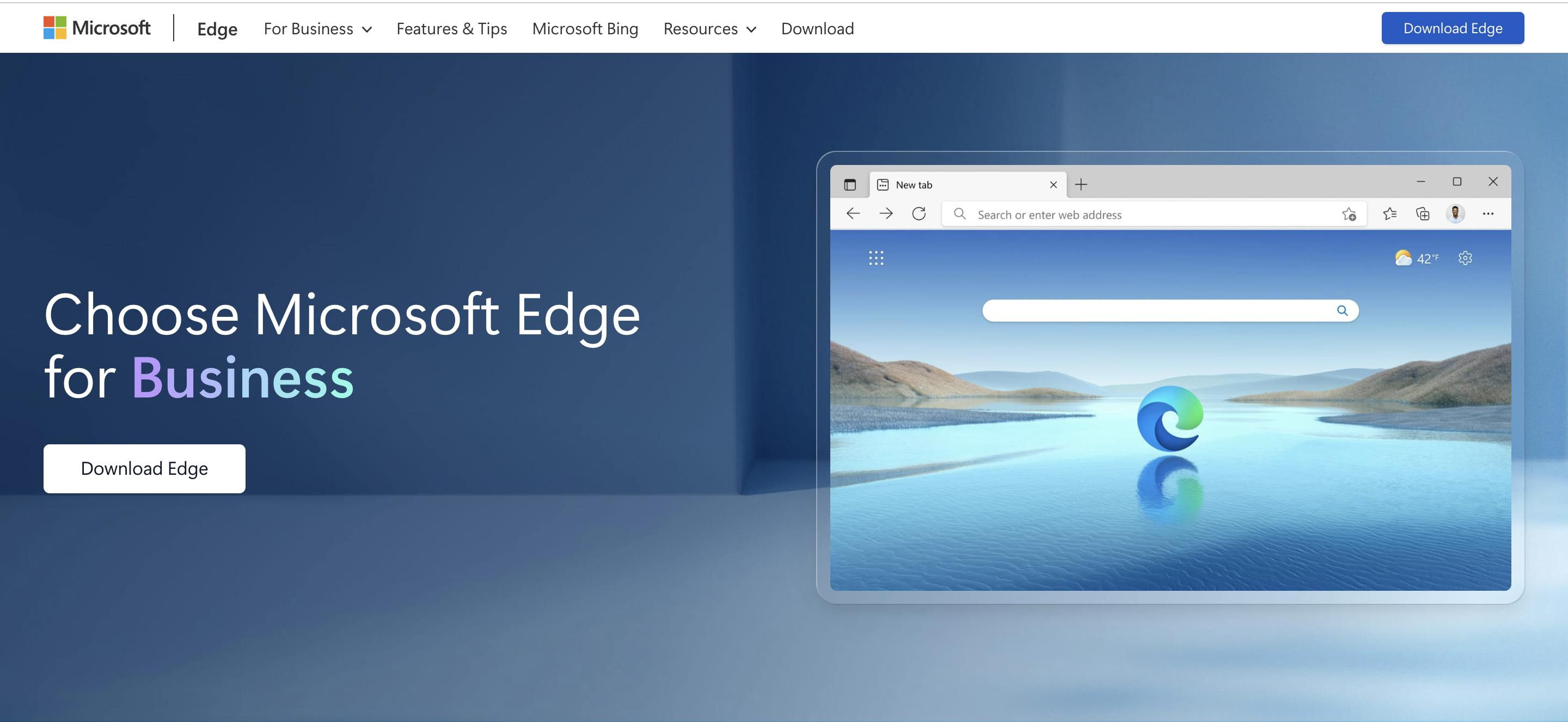
Safari is solely designed for use by Apple devices running on macOS and iOS, which makes it less accessible than Chrome which is available for Linux, Windows, and macOS device users. However, It offers extensive security and browsing protection features like intelligent tracking prevention, intelligent protection, and tracking. Still, unlike Chrome, it lacks an in-built VPN, which might be a deal breaker for users who want to remain anonymous online.
Conclusion
Chrome is one of the most popular browsers available for users today. It has various options, catering to individual users, enterprises, and developers, making it accessible to everyone. It offers users a fast, secure, personalized browser to perform numerous tasks. Chrome is available for mobile, desktops, and laptops. Users can start using Chrome on their mobile by downloading the app and browsing webpages by typing in queries in Chromes search box.
Users can do more work with Chrome by adding extensions to extend functionality, staying organized with Chrome tabs, and utilizing bookmarks to save web pages for later visits.
Other great browser alternatives include Mozilla Firefox by the Mozilla Foundation, Microsoft Edge, and Safari.
Other browsing alternatives exist besides Chrome, like Mozilla Firefox, Brave, Safari, and Microsoft Edge. Mozilla Firefox is also a fast and secure browser with fewer extensions than Chrome. With Microsoft Edge, its extensions are less convenient to use than Chrome. Lastly, the Safari browser is solely designed for iOS devices, making it less accessible.